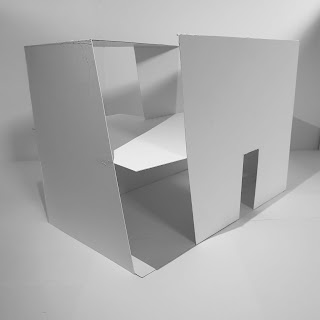BENV1010 Roseanne Cruz
Sunday, April 26, 2020
Week 9
For this week, we had to practice writing our written statements. It was quite confusing at first, seeing as it had a particular structure to it and we had quite a small word limit. Mine went as followed:
"The
main design feature I had been concerned with throughout the weeks was of
materials. I had wanted to experiment with the use of many materials to
see its efficiency and quality, and discover how certain materials can affect
the atmosphere of the space in a rendered piece of my model. My experimentation
of materials can be seen throughout the many models I’ve created (having used
paper, cardboard, balsa wood, boxboard and then cardboard of a different type,
thickness and colour) and the photoshop rendered images from week 8. Overall, I’ve
discovered that the most efficient and visually appealing material to work with
for the design I had made was the final cardboard type used in my week 9
models."
It was only a draft, so I had the full intention of changing it for the final assessment.
On a different note, I had personally made it my goal this week to finalise the design of my ideal room. The first model I made this week had the interior design I had been working on from the previous but had a completely new exterior design. It was just what it needed, adding visual appeal and an open atmosphere which I had wanted to achieve. I had also wanted it to look like there was a slight movement in the design, but I didn't quite achieve that in this model. So I made another to see if I can improve it further.
This model was exactly what I wanted my final design to be. It does look like the structure is turning slightly, because of the angular curve in two of the corners of the design. The interior looks much more open as well when I halved the upper level. It was exactly the kind of changes the previous model needed, and I was glad to have made these design decisions.
Monday, April 13, 2020
Week 8
For this week, we were building off of last week by working with materials and finishes for our design. The online tutorial taught us how to add material appearances to the design of our initials which I can easily apply to a 3D model of my final design of my room. For my initials, I experimented with all kinds of materials and environment settings to see what they look like on the program and what effect it will give.
Snow field environment
Glass material with grass field environment
Satin steel with grass field environment
Perforated leather, Mirror material, Mahogany timber, Glass, Blue paint and Grass field environment
Perforated leather, Mirror material, Mahogany timber, Glass, Yellow paint and Grass field environment
For the studio activity, we had to photoshop our model into a different environment and with the real materials we wanted to use. I had started off with trying to photoshop materials into the model, thinking it would take less time than the former. What I quickly came to realise was that it was really hard to photoshop materials into my model without making it seem unappealing. I quickly had to learn a new masking technique to photoshop the materials more realistically.
Initial Image
This photoshopped model focuses on the interior materials and finishes, and is set in an open field, as shown by the dirt ground and a glimpse of the tree tops through the skylight. The materials/finishes I had used was a black concrete wall finish, white marble floor finish, glass windows for the skylight and corner window, black tiles flooring for the staircase and black stone wall finish.
I feel like it turned out well overall despite the amount of time it took, but I was unsure if the glass I used for the corner window and skylight looked realistic enough. I had also wanted to integrate glass railings for the side of the balcony and for the interior, but I didn't know how to do that and make it transparent.
These next two photoshop models were quite easier and I had alot of fun with the model on the cliff side, even adding a foundation to the model just to make it a little more realistic. The only change I would make is in regards to lighting. I feel as if the lighting or saturation isn't quite right in these images, especially of the one in the desert, no matter how I changed it. It's something I still need to work on
Monday, April 6, 2020
Week 7
This week’s task was to expand what we did last week and create a new light opening for the new space. I had to create 2 new models, where I completely re-did my room. I had made just one large window corner, instead of having 3 separate windows like my current one does. I also made my room almost three times as wide and added more height to the roof for a mezzanine type structure like I originally wanted from my Week 5/6 design. I’d never wanted a ladder, I didn’t find an appeal to it, so I added a small staircase instead. I’d also always wanted a balcony, so I had integrated a balcony on the top level. The new light opening I had created was in the roof. I had cut out a portion on top of the staircase for added lighting effects. I thought it’d look really nice during the day to have a skylight.
This model was completely messy, seeing as it was only an experiment. After having reflected on the design, I found that I didn’t like how I arranged the interior and the skylight. So for my next model, I changed the interior again and tried to make it more neatly.
This model was completely messy, seeing as it was only an experiment. After having reflected on the design, I found that I didn’t like how I arranged the interior and the skylight. So for my next model, I changed the interior again and tried to make it more neatly.
The main changes I had made to the next model is mostly concerned with the position of the staircase. I had moved it towards the large window corner as it was better in terms of interior circulation. The skylight had to move as well, because I like have the lighting fall over the staircase. I had also added a walk in wardrobe on the top level, as I’d always wanted one. For this model, I had made it out of mostly white cardboard, as well as paper for the staircase and railings.
I had left the roof component off both of my models, as I wanted to be able to see a clear picture of the interior for later purposes.
Once again, I didn’t quite have that many difficulties when it came to the online activity this week. The activity was to use your initials to create a physical object. My initials are RMC. I had curves in my initials which I had found a little difficult to do, especially with the C. Because of the C, I had to rework the sketch for it quite a few times because I was having the same problem that Russel did in the video where it wouldn't let me use loft. After sorting out the problem, I had otherwise had a pleasant time using fusion 360 again.
I had also made a small model of the transitional space I made last week as part of the activities. It took longer than I expected because I kept getting the net of the shape wrong, but I was pretty satisfied with the overall result.
Week 5/6
For this week, We were tasked with having to do models of our living space. This task was quite difficult, seeing as we had to make a 1:10 model of our rooms out of not only cardboard, but of paper as well. First, I had went through the paper folding exercises found online and had gone through each one to get familiar with using the material, before I started making the models. I had found it hard to keep my paper model upright because of the scale, no matter how I tried to reinforce it. The cardboard model was quite easy to create in comparison, but I had to improvise and use cereal boxes to make it, which didn’t make it turn out as appealing as I’d like.


With how large the scale was, for my final model I decided to scale it down to 1:20 to make it easier to work with. I'd also run out of cardboard by then, so I decided to use balsa wood for one model and some boxboard and paper for another, to show the small changes I'd make to my living space. I didn't know how far I could take it, so I made small changes for now that signify where I want to go with my design.
The Fusion 360 online tutorial was easily understandable, so I didn’t have many problems with the activity. I had based the model after the hallway I have in my house, as well as the front entrance for a more challenging shape.


The Fusion 360 online tutorial was easily understandable, so I didn’t have many problems with the activity. I had based the model after the hallway I have in my house, as well as the front entrance for a more challenging shape.
Thursday, March 19, 2020
Week 4
Week 4 was when we were focusing on bringing all our works together in class. Most of the group had already done their work and were just missing a few bits and pieces, so we spent most of class helping each other out with problem areas of the assessment (like the floor plan) and the rest of it focused on how we would connect all our works together. Some ideas came naturally to us, like the layout out of our infographics, but others came harder. We’d drawn in my book a few ways we could tackle the layouts and even allocated each person which week they would be doing. Overall, it was a very productive lesson, but we still had much to do at home.
Subscribe to:
Comments (Atom)